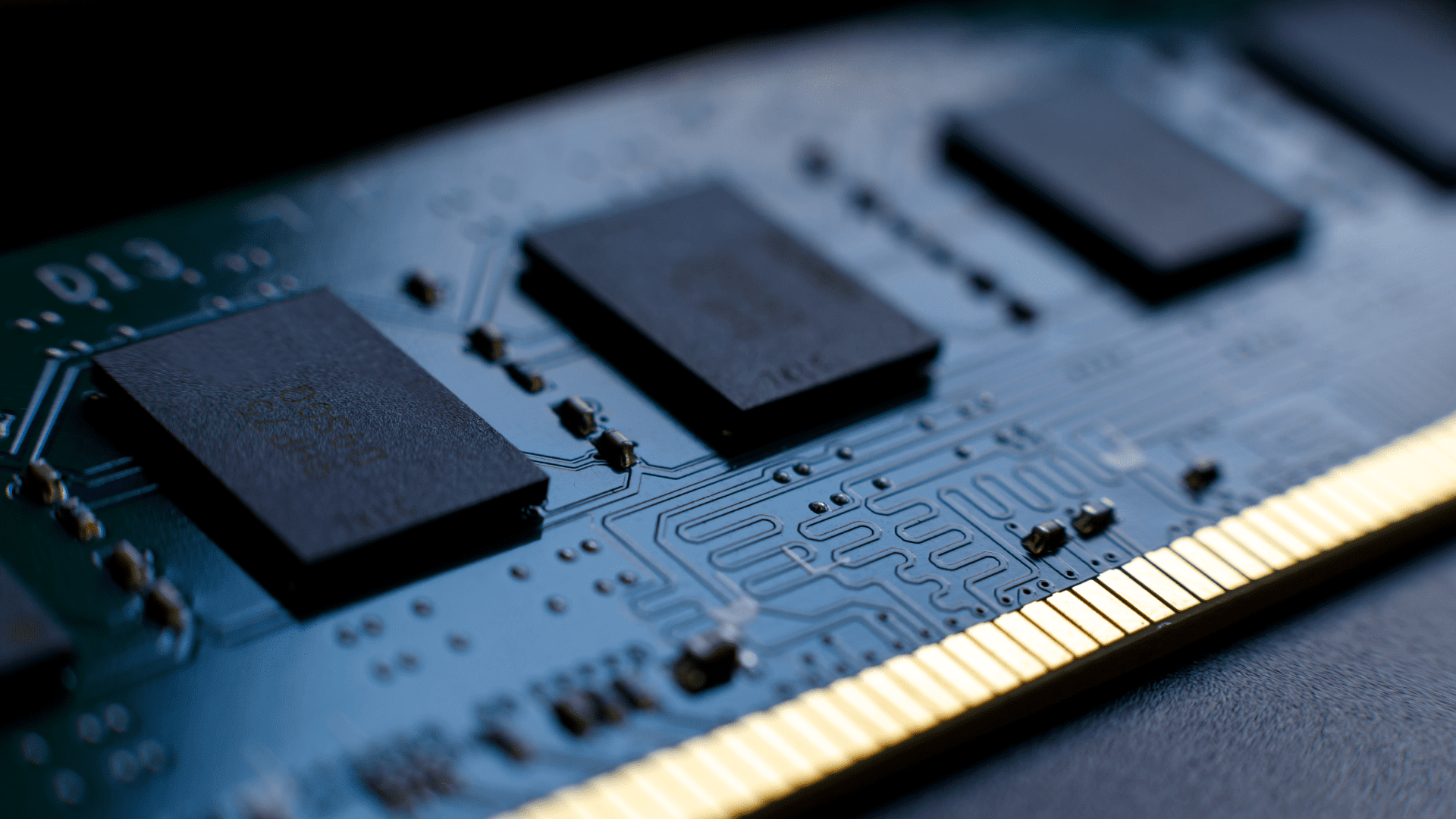- Solutions
ENTERPRISE SOLUTIONS
Infuse new product development with real-time intelligenceEnable the continuous optimization of direct materials sourcingOptimize quote responses to increase margins.DIGITAL CUSTOMER ENGAGEMENT
Drive your procurement strategy with predictive commodity forecasts.Gain visibility into design and sourcing activity on a global scale.Reach a worldwide network of electronics industry professionals.SOLUTIONS FOR
Smarter decisions start with a better BOMRethink your approach to strategic sourcingExecute powerful strategies faster than ever - Industries

Compare your last six months of component costs to market and contracted pricing.

- Platform
- Why Supplyframe
- Resources
Just before the turn of the year, Altium Designer released a brand new update, bringing it to version 21.0, and introducing some exciting new features for designers using the tool. This latest update also addresses issues brought to light by the AltiumLive Community via the Bug Crunch system.
Let’s take a look at the highlights from this latest release. You can also find the full version 21.0 release notes here for all the granular details. Keep in mind that a fresh install is required for this new version, but the benefit here is you can have both versions installed side-by-side if you prefer to use one over the other. Let’s find out what’s new in version 21.0!
10 New Improvements For Altium Users in Version 21.0
The scope of the new Altium release covers everything from exciting new features, to crucial bug fixes and subtle improvements that designers will appreciate. Here are 10 key changes to the software in this latest build:
1. Improved Document Commenting
Similar to recent improvements in Altium 365 Workspace, Altium Designer now includes a set of commenting features when you’re connected to an Altium server. Comments now include a preview screenshot image and allow for freehand drawing. Other standard options like tagging team members and filtering options make the cut as well.
Users will be pleased to hear that these new improves are also backwards compatible with comments placed prior to the update!
2. Schematic Editor Improvements for Productivity
Newly improved tools allow for faster analysis of connectivity in schematic projects. Simply hover the mouse over a net to examine its logical and physical net name. Keyboard shortcuts are also available now to highlight the net throughout the project (ALT+Click), or displaying a tree of all sheets the net is on (ALT+double click).
3. Enhanced Collaborator Visualization
A new system is in place for visualizing the status of shared design documents. Thanks to changes in both the Altium Design program and server-side changes, users can now see who is viewing or editing shared documents in real-time!
This functionality does require an Altium Workspace, but also offers status icons, a collaborator’s bar, and new file locking logic.
4. Standard Generic Components Support (Closed Beta Only)
For those with closed beta access, standard Generic Components are now placeable in designs without the need to seek out a specific manufactured part. These are meant to be placeholders, but are easily replaced with real-world components at a later step in the design process.
5. SPICE Simulation UI Updated
The SPICE Simulation engine was introduced in a prior version of Altium Designer, but with this latest version, it receives multiple improvements across the user interface. These include a new dashboard panel, revised Sim Model dialogue, and other generalized improvements.
A range of ready-to-use Simulation Generic components rounds out the improvements to this aspect of the software.
6. New Design Rules Editor Alongside Existing Option
A new design Rules Editor allows for more flexible management of design constraint rules for PCB layouts. This document-based user interface works alongside the existing editor, but offers an approach focused more on design rather than rule-oriented approaches.
7. New Trombone and Sawtooth Tuning Patterns
New PCB length tuning patterns allow for significant improvements to the PCB editor. The inclusion of Trombone and Sawtooth patterns are rendered within a tuning sleeve, which makes it more intuitive to slide the pattern along a route and around corners.
8. Improved Interactive Dragging Behavior
Via dragging receives an improvement thanks to Gloss Effort controls for both the net under edit, and additional neighbor nets. Differential pair dragging is also improved, thanks to pairs remaining coupled regardless of the direction. Via pairs will also remain coupled during dragging with this new update.
9. Rigid-Flex Board Design Enhancements
Those who work with Rigid-Flex board designs will be pleased to know that both bug fixes and enhancements were included as part of the new update rollout. Known as Rigid-Flex 2.0, the enhancements here range from the ability to define Regions in Board Planning Mode, to improved editing of Regions and Bending Lines, and even an upcoming feature that will allow realistic stack-up visualization in the Layer Stack Manager.
10. Additional Changes
While the major feature updates are easy to summarize, a good portion of this new version is also focused on addressing feedback from the community and from Altium’s BugCrunch system. These improvements range from small things like the ability to give alternate component symbols a user-defined name, to more subtle things like embedded board arrays now supporting placement at any angle.
A continuously updated page details these subtle enhancements for those who want to keep an eye on how community feedback continues to inform the development of the tool.
Taking Your Design Experience to The Next Level
Alongside this latest release of Altium Designer, we’re also pleased to announce that our Library Loader utility has also been updated to support this latest release!
Those unfamiliar with the Library Loader plug-in will be happy to hear that it’s a completely free add-on that allows you to search and load parts directly into Altium Designer, saving you time while streamlining the process so you can get into your design work faster.
Download the Library Loader plug-in and you’ll be ready to start loading parts into Altium Designer V21.0 in less than 3 minutes!